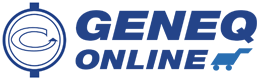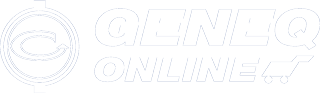This wireless base station repeater can be connected to your PC via USB and with the supplied software you can easily collect and transfer recorded data from loggers as well and monitor for current readings and warnings.
Transfer data from multiple loggers to PC. Can serve as a repeater for our RTR-500B Series
RTR-500BC Wireless Base Station -Repeater
The RTR-500BC is a wireless base station-repeater that collects recorded data from data loggers (remote units) using short-range wireless communication. Connected to a PC via USB and with TandD’s Windows software, it enables data download and transfer, real-time monitoring, as well as monitoring for warnings. It can also be used as a wireless repeater to extend the wireless radio communication range between loggers and base stations.
The RTR-500BC can be combined with any of our RTR-500B/RTR-500 series data loggers. This data collector is designed as a base station for a constant USB connection to a PC. Use TandD’s software “RTR-500BC for Windows” to monitor current readings as they are received from loggers and send warning e-mails.
Auto-Download of Recorded Data
By using the software running on a PC, it is possible to automatically download recorded data from loggers to a PC at a set interval. Downloaded data can then be automatically uploaded to TandD’s free cloud WebStorage Service or your FTP server.
Monitoring Function
The current readings and trend graph displayed on a PC allows for real-time monitoring. If the set limit for each Remote Unit is exceeded, a warning will be notified on the PC screen as well as via email. As recipients of warnings, up to four email addresses can be set.
Easily Manage Up to 20 Groups x 32 Loggers
In each group, it is possible to manage up to 32 data loggers (remote units), and up to 30 repeaters can be added to each group.
Use a Repeater to Expand Communication Range
The wireless communication range between a base and a remote unit, if unobstructed and direct, is about 150 meters (500 ft). This range can be extended by using the RTR-500BC as a repeater.
Looking for the RTR-500? The RTR-500 Series has been effectively discontinued, however, existing RTR-500 Series hardware will work with the new RTR-500B Series.
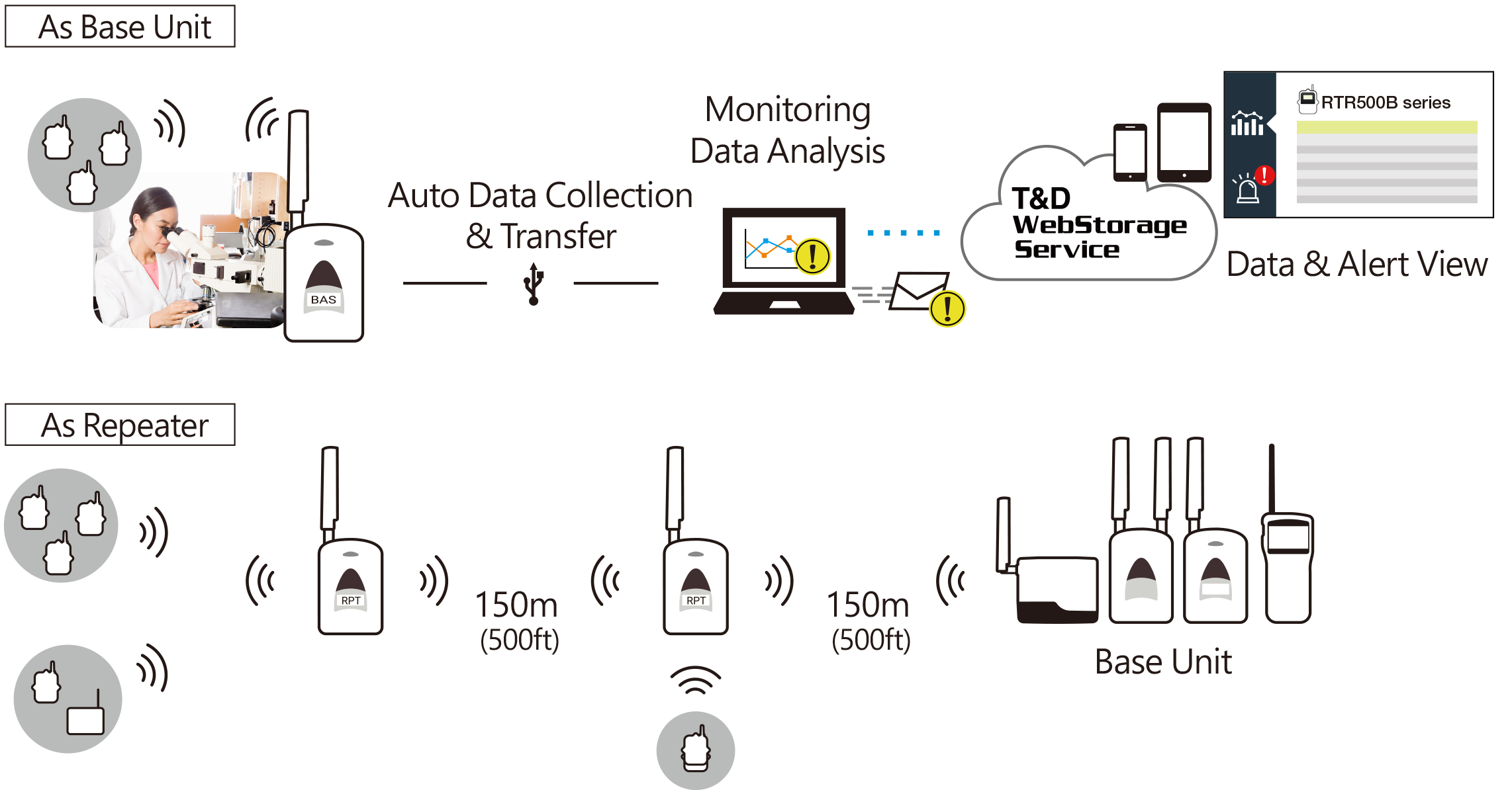
Wireless Base Station Repeater Specifications
| Compatible Devices | Remote Units: RTR-501B/RTR-502B/RTR-503B/RTR-505B/RTR-507B RTR-501/RTR-502/RTR-503/RTR-507S/574/576/505-TC/505-Pt/505-V/505-mA/505-P (Including L Type and S Type RTR-601-110/130/E10/E30 Repeaters: RTR-500BC, RTR-500 |
| Communication Interfaces | Short Range Wireless Communication Frequency Range: 902 to 928MHz RF Power: 7mW Transmission Range: Approx. 150 meters (500 ft) if direct and unobstructed Bluetooth 4.2 (Bluetooth Low Energy) USB 2.0 (Mini-B Connector) Optical Communication (proprietary protocol) Serial Communication (RS-232C) |
| Communication Time | Data Download Time (for 16,000 readings) Via Wireless communication: About 2 minutes The same amount of time should be added for each Repeater |
| Communication Protocol | SMTP (POP before SMTP, SMTP-AUTH , SMTP over SSL/TLS, STARTTLS),FTP |
| Power | USB Bus Power, AA Alkaline Battery LR6 x 2, AC Adaptor (AD-06A1 or AD-06C1) |
| Battery Life | As a Repeater: About 6 months (When downloading full data once a day from one Remote Unit with one Repeater) |
| Dimensions | H 96mm x W 65.8mm x D 24.4mm (excluding antenna) Antenna length: 135mm |
| Weight | About 80g |
| Operating Environment | Temperature: -10 to 60°C (when using AA batteries) -30 to 60°C (when using AC Adaptor) Humidity: 90 %RH or less (no condensation) |
| Accessories | Antenna, USB Mini-B Cable US-15C, Manual Set (Warranty Included) |
QUICK TIP:
Downloading Recorded Data
When the RTR500BC Data Viewer is running or is open in the Quick Start menu, recorded data will be automatically downloaded and saved to the specified location.
Make sure the app is running when the download is scheduled to begin.
Default Settings
Auto-Download Schedule: Every day at 9 a.m.
Saving Location: In Documents Folder (Documents\TandD Corp\RTR500BC for Windows\data)To download data manually, please follow the directions below.
.1Open RTR500BC Data Viewer.
.2Click on the target Remote Unit.
• It is possible to select multiple Remote Units by holding down the <Shift> key or <Ctrl>
key and clicking on the Remote Units from which you wish to download.
.3In the [Communication] Menu, select [Download Data (Wireless)].
.4Click the [Save As…] button and after specifying the saving location and file name click the [Download] button.
Learn more in the Instruction Manual / Quick Start Guide
This wireless base station repeater can be connected to your PC via USB and with the supplied software you can easily collect and transfer recorded data from loggers as well and monitor for current readings and warnings.
Transfer data from multiple loggers to PC. Can serve as a repeater for our RTR-500B Series
RTR-500BC Wireless Base Station -Repeater
The RTR-500BC is a wireless base station-repeater that collects recorded data from data loggers (remote units) using short-range wireless communication. Connected to a PC via USB and with TandD’s Windows software, it enables data download and transfer, real-time monitoring, as well as monitoring for warnings. It can also be used as a wireless repeater to extend the wireless radio communication range between loggers and base stations.
The RTR-500BC can be combined with any of our RTR-500B/RTR-500 series data loggers. This data collector is designed as a base station for a constant USB connection to a PC. Use TandD’s software “RTR-500BC for Windows” to monitor current readings as they are received from loggers and send warning e-mails.
Auto-Download of Recorded Data
By using the software running on a PC, it is possible to automatically download recorded data from loggers to a PC at a set interval. Downloaded data can then be automatically uploaded to TandD’s free cloud WebStorage Service or your FTP server.
Monitoring Function
The current readings and trend graph displayed on a PC allows for real-time monitoring. If the set limit for each Remote Unit is exceeded, a warning will be notified on the PC screen as well as via email. As recipients of warnings, up to four email addresses can be set.
Easily Manage Up to 20 Groups x 32 Loggers
In each group, it is possible to manage up to 32 data loggers (remote units), and up to 30 repeaters can be added to each group.
Use a Repeater to Expand Communication Range
The wireless communication range between a base and a remote unit, if unobstructed and direct, is about 150 meters (500 ft). This range can be extended by using the RTR-500BC as a repeater.
Looking for the RTR-500? The RTR-500 Series has been effectively discontinued, however, existing RTR-500 Series hardware will work with the new RTR-500B Series.
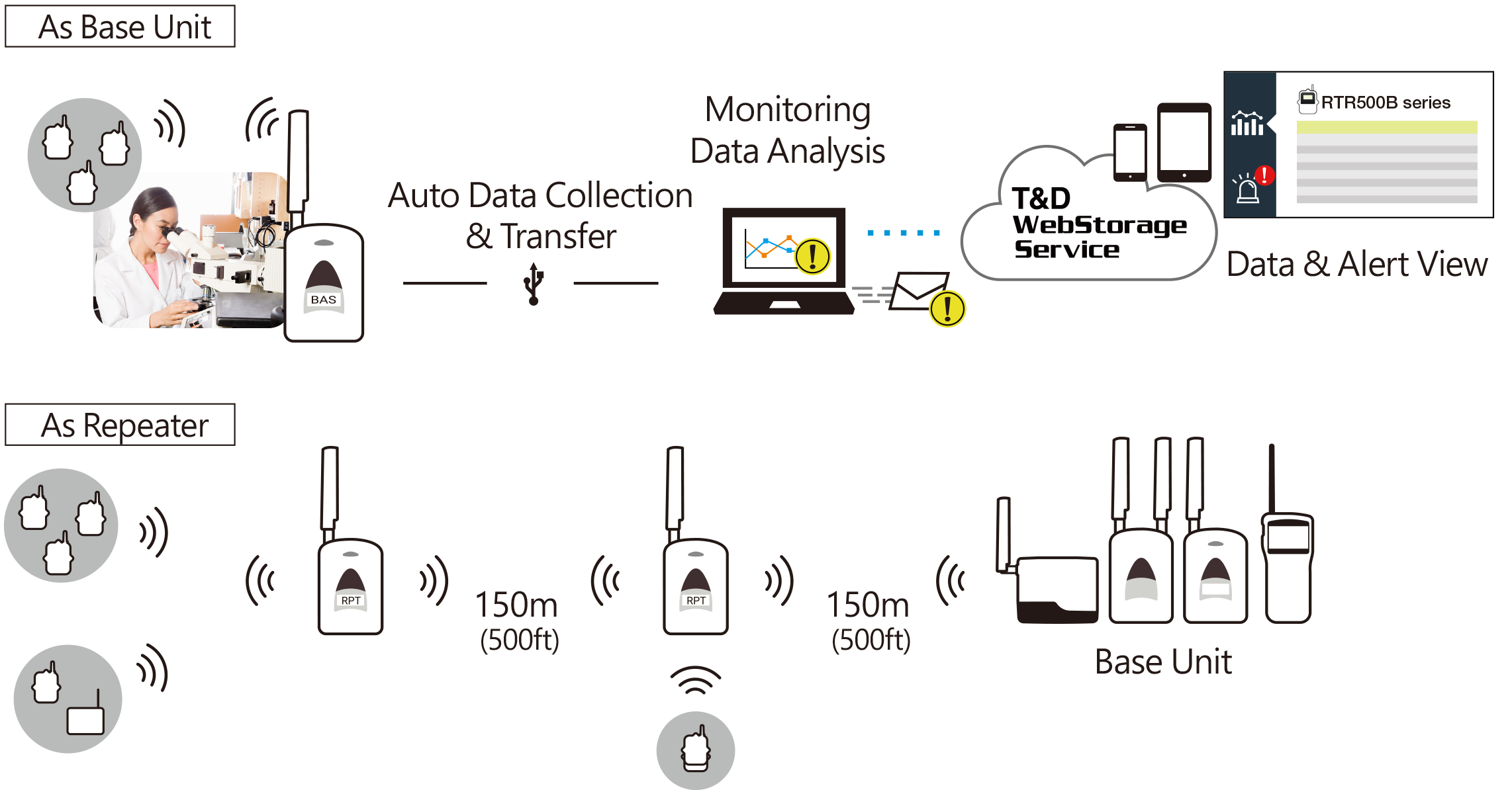
Wireless Base Station Repeater Specifications
| Compatible Devices | Remote Units: RTR-501B/RTR-502B/RTR-503B/RTR-505B/RTR-507B RTR-501/RTR-502/RTR-503/RTR-507S/574/576/505-TC/505-Pt/505-V/505-mA/505-P (Including L Type and S Type RTR-601-110/130/E10/E30 Repeaters: RTR-500BC, RTR-500 |
| Communication Interfaces | Short Range Wireless Communication Frequency Range: 902 to 928MHz RF Power: 7mW Transmission Range: Approx. 150 meters (500 ft) if direct and unobstructed Bluetooth 4.2 (Bluetooth Low Energy) USB 2.0 (Mini-B Connector) Optical Communication (proprietary protocol) Serial Communication (RS-232C) |
| Communication Time | Data Download Time (for 16,000 readings) Via Wireless communication: About 2 minutes The same amount of time should be added for each Repeater |
| Communication Protocol | SMTP (POP before SMTP, SMTP-AUTH , SMTP over SSL/TLS, STARTTLS),FTP |
| Power | USB Bus Power, AA Alkaline Battery LR6 x 2, AC Adaptor (AD-06A1 or AD-06C1) |
| Battery Life | As a Repeater: About 6 months (When downloading full data once a day from one Remote Unit with one Repeater) |
| Dimensions | H 96mm x W 65.8mm x D 24.4mm (excluding antenna) Antenna length: 135mm |
| Weight | About 80g |
| Operating Environment | Temperature: -10 to 60°C (when using AA batteries) -30 to 60°C (when using AC Adaptor) Humidity: 90 %RH or less (no condensation) |
| Accessories | Antenna, USB Mini-B Cable US-15C, Manual Set (Warranty Included) |
QUICK TIP:
Downloading Recorded Data
When the RTR500BC Data Viewer is running or is open in the Quick Start menu, recorded data will be automatically downloaded and saved to the specified location.
Make sure the app is running when the download is scheduled to begin.
Default Settings
Auto-Download Schedule: Every day at 9 a.m.
Saving Location: In Documents Folder (Documents\TandD Corp\RTR500BC for Windows\data)To download data manually, please follow the directions below.
.1Open RTR500BC Data Viewer.
.2Click on the target Remote Unit.
• It is possible to select multiple Remote Units by holding down the <Shift> key or <Ctrl>
key and clicking on the Remote Units from which you wish to download.
.3In the [Communication] Menu, select [Download Data (Wireless)].
.4Click the [Save As…] button and after specifying the saving location and file name click the [Download] button.
Learn more in the Instruction Manual / Quick Start Guide