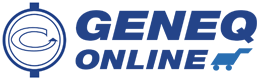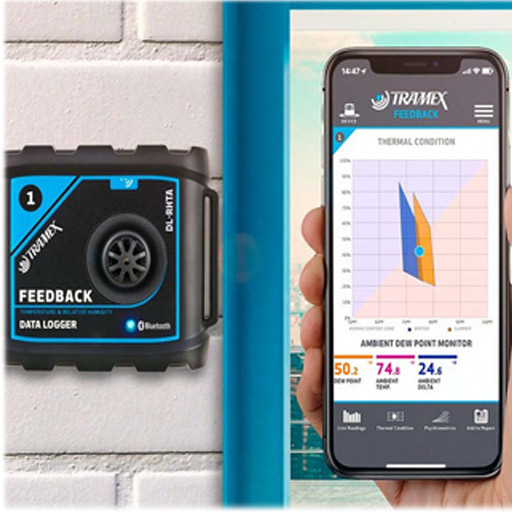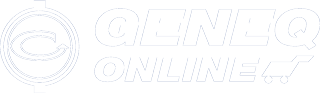The Tramex Feedback Data Logger and App have been designed and developed by Tramex for professionals who depend on accurate, reliable readings using the very best, state of the art technology
The Feedback DataLogger and App log up to 100,000 data point entries for relative humidity, temperature, dew point and grains per pound, transmitted wirelessly via Bluetooth BLE technology to your mobile device. On the App, you can visualize Live Readings, Thermal Conditions and Psychrometric Charts as well as creating and exporting spreadsheets, charts and reports. The Tramex Feedback DataLogger requires the Tramex Feedback Data Logger App and a compatible iOS or Android mobile device.
FEATURES:
- Bluetooth BLE enabled for use with mobile devices.
- Up to 100,000 data point entries. Instant set up and start modes.
- Precise Ambient Relative Humidity and Temperature logging.
- Intuitive and instructive App interface.
- Adjustable Interactive chart, spreadsheet, report and easy export functions.
- Connectivity up to 165ft (50 meters) for highly accessible data downloads.
Tramex Meters App
SUPPORTED MEASUREMENTS
Ambient Relative Humidity, Temperature, Dew point, Grains per pound.
Psychrometric chart showing Relative Humidity, Specific Volume, Wet Bulb Temperature, Dry Bulb Temperature, Enthalpy, Humidity Ratio, Dew Point.
Contact Temperature, Estimated contact RH, Ambient Dew Point, Contact Delta Temperature (with optional contact Temperature Probe).
QUICK TIP:
GET STARTED
• Download the Tramex Feedback app from the App Store or Google Play.
• Register (in-app) to create an account.
• Remove the Battery tab and dust cover. [Readings can not be taken with the dust cover on.]
• Connect the optional contact temperature probe.
• Switch the O/I button to I. This starts the logger transmitting to the app
The Tramex Feedback Data Logger and App have been designed and developed by Tramex for professionals who depend on accurate, reliable readings using the very best, state of the art technology
The Feedback DataLogger and App log up to 100,000 data point entries for relative humidity, temperature, dew point and grains per pound, transmitted wirelessly via Bluetooth BLE technology to your mobile device. On the App, you can visualize Live Readings, Thermal Conditions and Psychrometric Charts as well as creating and exporting spreadsheets, charts and reports. The Tramex Feedback DataLogger requires the Tramex Feedback Data Logger App and a compatible iOS or Android mobile device.
FEATURES:
- Bluetooth BLE enabled for use with mobile devices.
- Up to 100,000 data point entries. Instant set up and start modes.
- Precise Ambient Relative Humidity and Temperature logging.
- Intuitive and instructive App interface.
- Adjustable Interactive chart, spreadsheet, report and easy export functions.
- Connectivity up to 165ft (50 meters) for highly accessible data downloads.
Tramex Meters App
SUPPORTED MEASUREMENTS
Ambient Relative Humidity, Temperature, Dew point, Grains per pound.
Psychrometric chart showing Relative Humidity, Specific Volume, Wet Bulb Temperature, Dry Bulb Temperature, Enthalpy, Humidity Ratio, Dew Point.
Contact Temperature, Estimated contact RH, Ambient Dew Point, Contact Delta Temperature (with optional contact Temperature Probe).
QUICK TIP:
GET STARTED
• Download the Tramex Feedback app from the App Store or Google Play.
• Register (in-app) to create an account.
• Remove the Battery tab and dust cover. [Readings can not be taken with the dust cover on.]
• Connect the optional contact temperature probe.
• Switch the O/I button to I. This starts the logger transmitting to the app