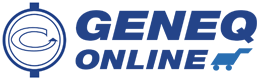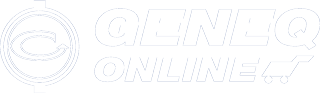The MicroTemp is a miniature temperature datalogger that’s fully submersible up to 230 ft. (70 m)
Only 2.6 inch (66 mm) tall and 0.7 inch (18 mm) in diameter, this data logger can easily fit into the smallest spaces. It can even fit down the neck of most beverage bottles! Don’t let the diminutive size fool you — this is an industrial grade instrument which boasts an accuracy specification of ±0.5 °C and will operate in temperatures from -40 °C to +80 °C.
Its food-grade stainless steel casing makes it inert to most common fluids and gases. It operates with user-replaceable batteries for up one year (typical use) and downloads data (32,767readings) quickly to your PC.
Applications
• Implement HACCP Programs
• Medical/Pharmaceutical
• Food Preparation and Processing
• Biomedical Research
• Dishwasher Testing
• Hostile Environment Monitoring
• Environmental Studies
• Well Monitoring
The MicroTemp, Miniature Temperature datalogger
Specifications
| TEMPERATURE | |
|
Temperature Sensor
|
Internal semiconductor |
| Temperature Range | -40 °C to +80 °C (-40 °F to +176 °F) |
| Temperature Resolution | 0.1 °C (0.18 °F) |
| Temperature Calibrated Accuracy | ±0.5 °C |
| GENERAL | |
|
Memory
|
32,767 readings |
| Reading Rate | 1 reading every 2 seconds up to 1 reading every 12 hours |
| Alarm | Yes |
| Baud Rate | 38,400 |
| LED Indicators | Red & Green |
| Battery Life | 1 year |
| Material | 316 L food grade stainless steel |
| Dimensions | 2.6 in x 0.7 in dia. (66 mm x 18 mm dia.) |
| IP Rating | IP68 |
| Submersible | Yes |
| Operating Environment | -40 °C to +80 °C (-40 °F to +176 °F),0 %RH to 100 %RH |
| Required Interface Package | IFC102 or IFC202 |
| Approvals | CE |
| Approved for carriage on Delta® Mainline Flights |
|
| Weight | 0.1125 LBS |
Benefits
• Simple Setup and Installation
• Minimal Long-Term Maintenance
• Long-Term Field Deployment
Features
• Only 2.6 inch x 0.7 inch in Size
• Reusable
• Submersible to 230 ft (70 m)
• Programmable Start Time
• Real-time Operation
• User-friendly
• Low Cost
MadgeTech’s miniature technology opens up new options for documenting and ensuring proper environments for pharmaceuticals, biomedical research, food processing and transport. Our easy to use, yet versatile software not only allows you to view the data in common temperature units such as °C and °F, but also in Kelvin and Rankine.
Additionally, the software will automatically calculate Pasteurization Units(PU), F0 and Mean Kinetic Temperature (MKT) saving you time.
MadgeTech 4 Miniature Temperature Datalogger Software Features
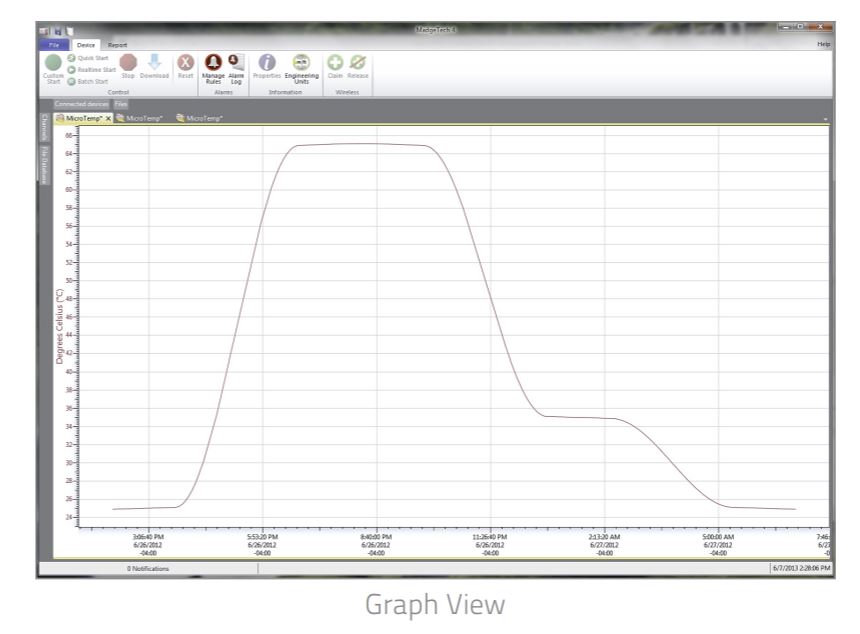
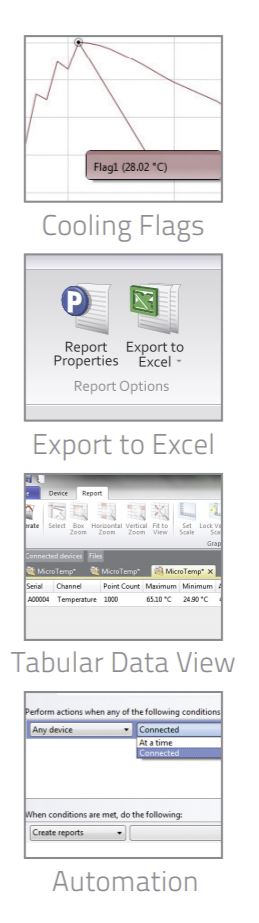
• Multiple graph overlay
• Full-time zone support
• Data annotation
• Min./Max./Average lines
• Summary view
• Mean Kinetic Temperature
• Statistics
• Digital calibration
• Zoom in/ zoom out
• Lethality equations (F0, PU)
QUICK TIP:
Downloading Data from a Data Logger
1. Connect the data logger to the computer with the interface cable.
2. Highlight the data logger in the Connected Devices list. Click Stop on the menu bar.
3. Once the data logger is stopped, with the logger highlighted, click Download.
4. Downloading will offload and save all the recorded data to the PC.
Learn more in the Instruction Manual / Quick Start Guide
The MicroTemp is a miniature temperature datalogger that’s fully submersible up to 230 ft. (70 m)
Only 2.6 inch (66 mm) tall and 0.7 inch (18 mm) in diameter, this data logger can easily fit into the smallest spaces. It can even fit down the neck of most beverage bottles! Don’t let the diminutive size fool you — this is an industrial grade instrument which boasts an accuracy specification of ±0.5 °C and will operate in temperatures from -40 °C to +80 °C.
Its food-grade stainless steel casing makes it inert to most common fluids and gases. It operates with user-replaceable batteries for up one year (typical use) and downloads data (32,767readings) quickly to your PC.
Applications
• Implement HACCP Programs
• Medical/Pharmaceutical
• Food Preparation and Processing
• Biomedical Research
• Dishwasher Testing
• Hostile Environment Monitoring
• Environmental Studies
• Well Monitoring
The MicroTemp, Miniature Temperature datalogger
Specifications
| TEMPERATURE | |
|
Temperature Sensor
|
Internal semiconductor |
| Temperature Range | -40 °C to +80 °C (-40 °F to +176 °F) |
| Temperature Resolution | 0.1 °C (0.18 °F) |
| Temperature Calibrated Accuracy | ±0.5 °C |
| GENERAL | |
|
Memory
|
32,767 readings |
| Reading Rate | 1 reading every 2 seconds up to 1 reading every 12 hours |
| Alarm | Yes |
| Baud Rate | 38,400 |
| LED Indicators | Red & Green |
| Battery Life | 1 year |
| Material | 316 L food grade stainless steel |
| Dimensions | 2.6 in x 0.7 in dia. (66 mm x 18 mm dia.) |
| IP Rating | IP68 |
| Submersible | Yes |
| Operating Environment | -40 °C to +80 °C (-40 °F to +176 °F),0 %RH to 100 %RH |
| Required Interface Package | IFC102 or IFC202 |
| Approvals | CE |
| Approved for carriage on Delta® Mainline Flights |
|
| Weight | 0.1125 LBS |
Benefits
• Simple Setup and Installation
• Minimal Long-Term Maintenance
• Long-Term Field Deployment
Features
• Only 2.6 inch x 0.7 inch in Size
• Reusable
• Submersible to 230 ft (70 m)
• Programmable Start Time
• Real-time Operation
• User-friendly
• Low Cost
MadgeTech’s miniature technology opens up new options for documenting and ensuring proper environments for pharmaceuticals, biomedical research, food processing and transport. Our easy to use, yet versatile software not only allows you to view the data in common temperature units such as °C and °F, but also in Kelvin and Rankine.
Additionally, the software will automatically calculate Pasteurization Units(PU), F0 and Mean Kinetic Temperature (MKT) saving you time.
MadgeTech 4 Miniature Temperature Datalogger Software Features
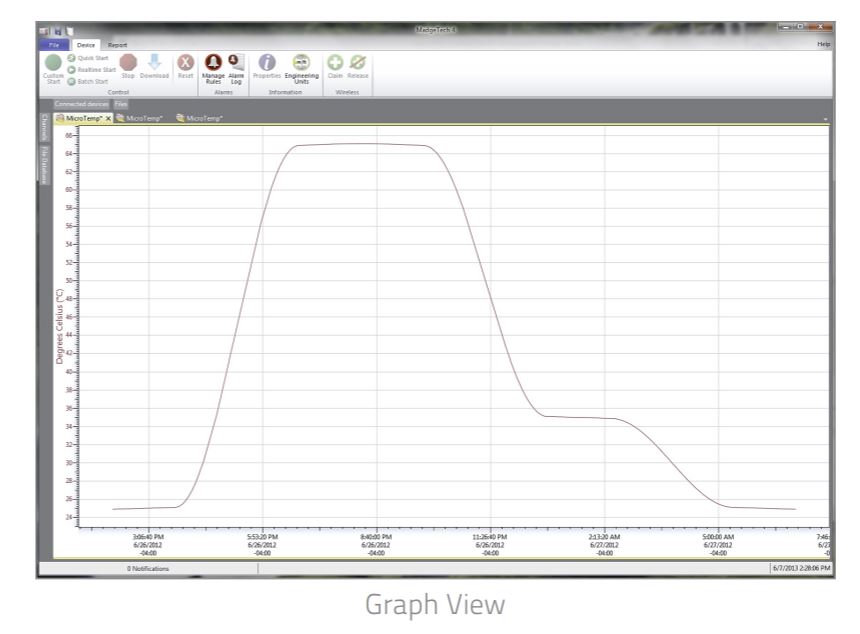
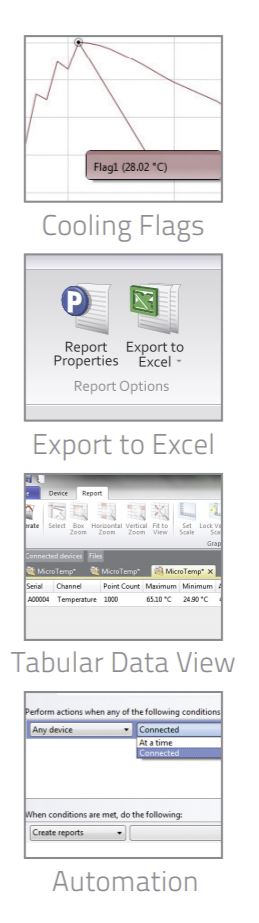
• Multiple graph overlay
• Full-time zone support
• Data annotation
• Min./Max./Average lines
• Summary view
• Mean Kinetic Temperature
• Statistics
• Digital calibration
• Zoom in/ zoom out
• Lethality equations (F0, PU)
QUICK TIP:
Downloading Data from a Data Logger
1. Connect the data logger to the computer with the interface cable.
2. Highlight the data logger in the Connected Devices list. Click Stop on the menu bar.
3. Once the data logger is stopped, with the logger highlighted, click Download.
4. Downloading will offload and save all the recorded data to the PC.
Learn more in the Instruction Manual / Quick Start Guide