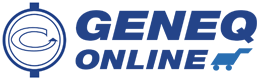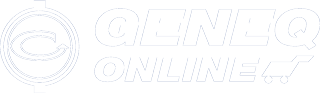Perform soil moisture measurements in the root zone and maintain consistent turf quality.
Using time-domain reflectometry, the unit quickly and accurately determines volumetric water content (VWC) in soil. Electrical conductivity (EC) is a function of the moisture and salt in the soil that can be factored out to increase the accuracy of VWC measurements. The meter also measures soil surface temperature. The user can quickly transition between taking VWC readings in standard, high-clay, and sand soils.
The TDR 250 soil moisture meter’s shaft-mounted probe allows the user to take measurements while standing. The built-in data logger eliminates the need to record data manually.
Measurements can be saved to a USB flash drive using the built-in USB port.

Economy Soil Moisture Meter – Specifications
| Accuracy | ± 3.0% VWC |
| Range | 0% to saturation (up to 50% depending on soil type) |
| Resolution | 0.1% VWC |
| Data Logger | Up to 124,000 measurements |
| Measurement Principle | Time-domain |
| Battery | 4 AA Batteries |
Features – Economy Soil Moisture Meter
• Displays VWC% (with running average)
• Operates in TDR 300 mode
• Soil measurements in less than a second
• Internal data logging up to 124,000 measurements
• USB port to download data log to a flash drive
• High-contrast display with backlight for easy viewing
• Ergonomic, portable design with removable handles
• Interchangeable soil probes (varying options) – sold separately
QUICK TIP:
Setting up the meter
1. Slide the lock washers onto the threaded ends of the handlebars.
2. Install the two cushion grip handles and tighten securely.
3. Pull the battery transport tab out of the display unit.
4. Select a set of probe rods and screw them to the bottom of the probe block. Tighten the rods securely.
5. Set the desired user settings in the settings menu.
Learn more in the Instruction Manual / Quick Start Guide
Perform soil moisture measurements in the root zone and maintain consistent turf quality.
Using time-domain reflectometry, the unit quickly and accurately determines volumetric water content (VWC) in soil. Electrical conductivity (EC) is a function of the moisture and salt in the soil that can be factored out to increase the accuracy of VWC measurements. The meter also measures soil surface temperature. The user can quickly transition between taking VWC readings in standard, high-clay, and sand soils.
The TDR 250 soil moisture meter’s shaft-mounted probe allows the user to take measurements while standing. The built-in data logger eliminates the need to record data manually.
Measurements can be saved to a USB flash drive using the built-in USB port.

Economy Soil Moisture Meter – Specifications
| Accuracy | ± 3.0% VWC |
| Range | 0% to saturation (up to 50% depending on soil type) |
| Resolution | 0.1% VWC |
| Data Logger | Up to 124,000 measurements |
| Measurement Principle | Time-domain |
| Battery | 4 AA Batteries |
Features – Economy Soil Moisture Meter
• Displays VWC% (with running average)
• Operates in TDR 300 mode
• Soil measurements in less than a second
• Internal data logging up to 124,000 measurements
• USB port to download data log to a flash drive
• High-contrast display with backlight for easy viewing
• Ergonomic, portable design with removable handles
• Interchangeable soil probes (varying options) – sold separately
QUICK TIP:
Setting up the meter
1. Slide the lock washers onto the threaded ends of the handlebars.
2. Install the two cushion grip handles and tighten securely.
3. Pull the battery transport tab out of the display unit.
4. Select a set of probe rods and screw them to the bottom of the probe block. Tighten the rods securely.
5. Set the desired user settings in the settings menu.
Learn more in the Instruction Manual / Quick Start Guide