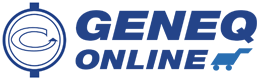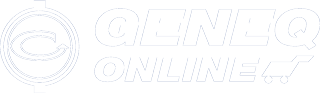The HiTemp140 is a high-temperature data logger that is built for use with autoclaves and harsh environments.
This stainless steel device is submersible, can withstand temperatures up to 140 °C (284 °F), and has an accuracy of +/-0.1 °C (0.18 °F). With the HiTemp140’s standard calibration, an accuracy of +/-0.1 °C (0.18 °F) can be achieved over a wide temperature range.
Applications
• Autoclave Verification
• Implement HACCP Programs
• Food Preparation and Processing
• Environmental Studies
• Well Monitoring
• Dishwasher Testing
• Pasteurization
HiTemp140 high-temperature datalogger
Specifications
|
Specification |
HiTemp140 |
|
Temperature Sensor |
100 platinum RTD |
|
Probe Range |
–200 °C to +260 °C (-328 °F to +500 °F) |
|
Temperature Resolution |
0.01 °C |
|
Temperature Accuracy |
±0.1 ºC/±0.18 ºF (20 ºC to +140 ºC/68 ºF to +284 ºF) ±0.3 °C/±0.54 ºF (-20 °C to +19.99 °C/-4 °F to +67.98 °F) ±0.4 °C/±0.72 ºF (-40 °C to -20.01 °C/-40 °F to -4.02 °F) |
|
Memory |
65,536 readings |
|
Reading Rate |
1 reading every second up to 1 reading every 24 hours |
|
Required Interface Package |
IFC400 or IFC406 |
|
Baud Rate |
125,000 baud |
|
Typical Battery Life |
2 years (1-minute reading rate) |
|
Operating Environment |
–40 °C to +140 °C, 0 %RH to 100 %RH, 0.002 PSIA to 100 PSIA |
|
Material |
316 Stainless Steel |
|
Dimensions (Body: HiTemp140-1) |
1.6 in x 0.970 in dia. (40 mm x 24.6 mm dia.) |
|
Dimensions (Body: HiTemp140-2, HiTemp140-5.25, HiTemp140-7) |
1.9 in x 0.970 in dia. (48 mm x 24.6 mm dia.) |
|
Weight |
4.2 oz (120 g) |
|
Submersible |
Yes (IP68) |
|
Approvals |
CE |
|
Model Number |
Dimensions (Probe) |
|
HiTemp140-1 |
1.1 in x 0.125 in dia. (0.188 in transitional diameter) 27 mm x 3.2 mm dia. (4.8 mm transitional diameter) |
|
HiTemp140-2 |
2.0 in x 0.188 in dia. (51 mm x 4.8 mm dia.) |
|
HiTemp140-2-TD |
2.0 in x 0.125 in dia. (0.188 in transitional diameter) 51 mm x 3.2 mm dia. (4.8 mm transitional diameter) |
|
HiTemp140-5.25 |
5.25 in x 0.188 in dia. (133 mm x 4.8 mm dia.) |
|
HiTemp140-5.25-TD |
5.25 in x 0.125 in dia. (0.188 in transitional diameter) 133 mm x 3.2 mm dia. (4.8 mm transitional diameter) |
|
HiTemp140-7 |
7.0 in x 0.188 in dia. (178 mm x 4.8 mm dia.) |
The HiTemp140 high-temperature datalogger can withstand temperatures ranging from -40 °C to +140 °C (-40 °F to +284 °F), but is capable of measuring extended temperatures up to 260 °C (500 °F) (probe dependent). With a storage capacity of up to 65,536 time and date stamped readings, the HiTemp140 can be programmed for immediate start or delayed start up to 18 months in advance.
The HiTemp140 is compatible with the latest MadgeTech 4 Software making starting, stopping, and downloading simple and easy. Graphical, tabular, and summary data is provided for analysis and can be viewed as customizable engineering units.
Body of data logger cannot exceed 140 °C (284 °F), but can extend to higher temperatures when used with MadgeTech’s thermal barrier options.
HiTemp140 high-temperature datalogger -Features
• ±0.1 °C (0.18 °F) Accuracy
• Operates Up To 140 °C (284 °F)
• Submersible (IP68)
• User-Replaceable Battery
• Rugged
• Programmable start time
• Programmable stop time
• Engraved Label
• Probe Lengths Up To 7 inches
• Battery Life Indicator
Benefits
• Simple Setup and Installation
• Minimal Long-Term Maintenance
• Long-Term Field Deployment
Using the MadgeTech Software, starting, stopping and downloading the HiTemp140 is simple and easy.
To use, simply place the HiTemp140 in the IFC400 or IFC406 docking station (sold separately). Using the software, an immediate or delay start can be chosen, as well as the reading rate. Start the data logger, remove it from the docking station and the device is ready to be deployed.
Graphical, tabular and summary data is provided for analysis and data can be viewed in °C, °F, K or °R. The data can also be automatically exported to Excel® for further calculations.
QUICK TIP:
Downloading data from a data logger
• Place the logger into the docking station.
• Highlight the data logger in the Connected Devices list. Click “Stop” on the menu bar.
• Once the data logger is stopped, with the logger highlighted, click “Download”. You will be prompted to name your report.
• Downloading will offload and save all the recorded data to the PC.
Learn more in the Instruction Manual / Quick Start Guide

The HiTemp140 is a high-temperature data logger that is built for use with autoclaves and harsh environments.
This stainless steel device is submersible, can withstand temperatures up to 140 °C (284 °F), and has an accuracy of +/-0.1 °C (0.18 °F). With the HiTemp140’s standard calibration, an accuracy of +/-0.1 °C (0.18 °F) can be achieved over a wide temperature range.
Applications
• Autoclave Verification
• Implement HACCP Programs
• Food Preparation and Processing
• Environmental Studies
• Well Monitoring
• Dishwasher Testing
• Pasteurization
HiTemp140 high-temperature datalogger
Specifications
|
Specification |
HiTemp140 |
|
Temperature Sensor |
100 platinum RTD |
|
Probe Range |
–200 °C to +260 °C (-328 °F to +500 °F) |
|
Temperature Resolution |
0.01 °C |
|
Temperature Accuracy |
±0.1 ºC/±0.18 ºF (20 ºC to +140 ºC/68 ºF to +284 ºF) ±0.3 °C/±0.54 ºF (-20 °C to +19.99 °C/-4 °F to +67.98 °F) ±0.4 °C/±0.72 ºF (-40 °C to -20.01 °C/-40 °F to -4.02 °F) |
|
Memory |
65,536 readings |
|
Reading Rate |
1 reading every second up to 1 reading every 24 hours |
|
Required Interface Package |
IFC400 or IFC406 |
|
Baud Rate |
125,000 baud |
|
Typical Battery Life |
2 years (1-minute reading rate) |
|
Operating Environment |
–40 °C to +140 °C, 0 %RH to 100 %RH, 0.002 PSIA to 100 PSIA |
|
Material |
316 Stainless Steel |
|
Dimensions (Body: HiTemp140-1) |
1.6 in x 0.970 in dia. (40 mm x 24.6 mm dia.) |
|
Dimensions (Body: HiTemp140-2, HiTemp140-5.25, HiTemp140-7) |
1.9 in x 0.970 in dia. (48 mm x 24.6 mm dia.) |
|
Weight |
4.2 oz (120 g) |
|
Submersible |
Yes (IP68) |
|
Approvals |
CE |
|
Model Number |
Dimensions (Probe) |
|
HiTemp140-1 |
1.1 in x 0.125 in dia. (0.188 in transitional diameter) 27 mm x 3.2 mm dia. (4.8 mm transitional diameter) |
|
HiTemp140-2 |
2.0 in x 0.188 in dia. (51 mm x 4.8 mm dia.) |
|
HiTemp140-2-TD |
2.0 in x 0.125 in dia. (0.188 in transitional diameter) 51 mm x 3.2 mm dia. (4.8 mm transitional diameter) |
|
HiTemp140-5.25 |
5.25 in x 0.188 in dia. (133 mm x 4.8 mm dia.) |
|
HiTemp140-5.25-TD |
5.25 in x 0.125 in dia. (0.188 in transitional diameter) 133 mm x 3.2 mm dia. (4.8 mm transitional diameter) |
|
HiTemp140-7 |
7.0 in x 0.188 in dia. (178 mm x 4.8 mm dia.) |
The HiTemp140 high-temperature datalogger can withstand temperatures ranging from -40 °C to +140 °C (-40 °F to +284 °F), but is capable of measuring extended temperatures up to 260 °C (500 °F) (probe dependent). With a storage capacity of up to 65,536 time and date stamped readings, the HiTemp140 can be programmed for immediate start or delayed start up to 18 months in advance.
The HiTemp140 is compatible with the latest MadgeTech 4 Software making starting, stopping, and downloading simple and easy. Graphical, tabular, and summary data is provided for analysis and can be viewed as customizable engineering units.
Body of data logger cannot exceed 140 °C (284 °F), but can extend to higher temperatures when used with MadgeTech’s thermal barrier options.
HiTemp140 high-temperature datalogger -Features
• ±0.1 °C (0.18 °F) Accuracy
• Operates Up To 140 °C (284 °F)
• Submersible (IP68)
• User-Replaceable Battery
• Rugged
• Programmable start time
• Programmable stop time
• Engraved Label
• Probe Lengths Up To 7 inches
• Battery Life Indicator
Benefits
• Simple Setup and Installation
• Minimal Long-Term Maintenance
• Long-Term Field Deployment
Using the MadgeTech Software, starting, stopping and downloading the HiTemp140 is simple and easy.
To use, simply place the HiTemp140 in the IFC400 or IFC406 docking station (sold separately). Using the software, an immediate or delay start can be chosen, as well as the reading rate. Start the data logger, remove it from the docking station and the device is ready to be deployed.
Graphical, tabular and summary data is provided for analysis and data can be viewed in °C, °F, K or °R. The data can also be automatically exported to Excel® for further calculations.
QUICK TIP:
Downloading data from a data logger
• Place the logger into the docking station.
• Highlight the data logger in the Connected Devices list. Click “Stop” on the menu bar.
• Once the data logger is stopped, with the logger highlighted, click “Download”. You will be prompted to name your report.
• Downloading will offload and save all the recorded data to the PC.
Learn more in the Instruction Manual / Quick Start Guide