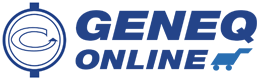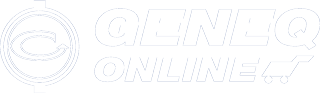The Moisture Analyzer Balance MB23 provides precise moisture content determination at an unbeatable value.
It’s ideal for percent moisture determination, percent solid determination, and weighing. Uses infrared light for heating.
With a large backlit LCD display, standard RS232 port, 110g capacity with a readability of 0.01g/0.1%, and a non-glass infrared heating element, the MB23 offers moisture analysis for any budget.
It offers dependable, accurate, results for a wide variety of applications.
Moisture Analyzer Balance MB23
Specifications
| Capacity | 110g |
| Repeatability (Std Dev) (g) |
0,3 % (3g d’échantillon) |
| Readability | 0,1 % / 0,01g |
| Sample Size | 3g to 20g typical, 0.5g min. |
| Interface | Bidirectional RS-232 |
| Timer | 1 – 99 minutes, 30-second increments to 60 minutes |
| Heating Technology | Infrared (no glass) |
| Temperature Range | 50°C to 160°C in 5° increments |
| Power | 100 to 240 VAC, 50/60 Hz |
| Tare Range | To capacity by subtraction |
| Operating Temperature Range | 5 to 40 °C |
| Display Type | Custom backlit LCD |
| Displays | % moisture or % solids or weight (g),temperature, time |
| Pan Size (Diameter) | 90 mm |
| Dimensions (W x H x D) | 17 x 13 x 28 cm |
| Net Weight | 2,3 kg |
| Shipping Weight | 3,9 kg |
| Included Accessories | |
| Sample Pans (Quantity 50) | Standard |
| In Use Cover | Standard |
| Sample Pan Handler | Optionnel |
Flexible Performance
The OHAUS MB23 provides accurate results at either 0.1% or 0.05% readability. And with your infrared heating, its ideal for textiles, wastewater, ceramics, food and other applications that require IR heating elements and measurements to 0.1% or 0.05%.
Simple to Operate
Set up and operation is extremely easy. Just press and hold the temperature or time buttons to set drying parameters, add your sample and begin the test process. This makes the MB23 ideal for routine tasks performed by operators of all skill levels.
Compact, Easy-to-Clean Design
The compact footprint (17 x 13 x 28 cm) of the OHAUS MB23 is designed to take up less space. It’s easy-to-clean heating chamber is ideal for frequent use and inexpensive maintenance.
Display
Backlit liquid crystal display (LCD)
Operation
Power cord (included)
Communication
RS232 (included)
Construction
Infrared heat source, ABS housing, metal pan support, metal pan handler, in-use cover
Design Features
3 shut off criteria (manual, timed or auto),1 standard heating profile, 50° to 160° C heating range (5° C increments)
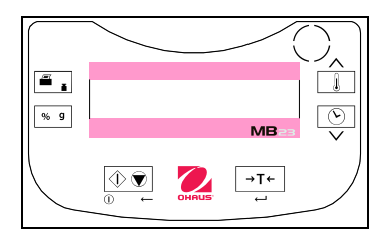
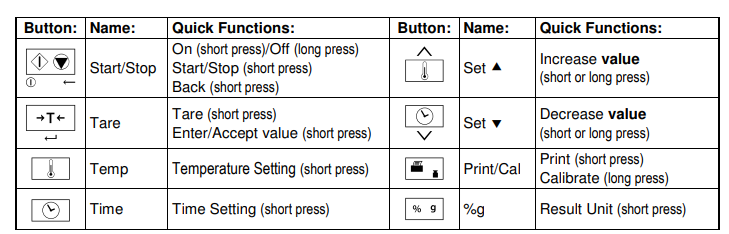
MOISTURE ANALYZER BALANCE MB23 – HOW TO USE
How to Perform a Test
(1) Close the Heater Cover.
(2) Press Start to begin the test (press Start again to stop the test in progress).
(3) When the test is over the display will blink showing the final result.
(4) To change the displayed units, press %g.
(5) To print the current displayed value, press Print.
(6) Press Tare to exit to Weigh mode
Learn more in the Instruction Manual / Quick Start Guide
The Moisture Analyzer Balance MB23 provides precise moisture content determination at an unbeatable value.
It’s ideal for percent moisture determination, percent solid determination, and weighing. Uses infrared light for heating.
With a large backlit LCD display, standard RS232 port, 110g capacity with a readability of 0.01g/0.1%, and a non-glass infrared heating element, the MB23 offers moisture analysis for any budget.
It offers dependable, accurate, results for a wide variety of applications.
Moisture Analyzer Balance MB23
Specifications
| Capacity | 110g |
| Repeatability (Std Dev) (g) |
0,3 % (3g d’échantillon) |
| Readability | 0,1 % / 0,01g |
| Sample Size | 3g to 20g typical, 0.5g min. |
| Interface | Bidirectional RS-232 |
| Timer | 1 – 99 minutes, 30-second increments to 60 minutes |
| Heating Technology | Infrared (no glass) |
| Temperature Range | 50°C to 160°C in 5° increments |
| Power | 100 to 240 VAC, 50/60 Hz |
| Tare Range | To capacity by subtraction |
| Operating Temperature Range | 5 to 40 °C |
| Display Type | Custom backlit LCD |
| Displays | % moisture or % solids or weight (g),temperature, time |
| Pan Size (Diameter) | 90 mm |
| Dimensions (W x H x D) | 17 x 13 x 28 cm |
| Net Weight | 2,3 kg |
| Shipping Weight | 3,9 kg |
| Included Accessories | |
| Sample Pans (Quantity 50) | Standard |
| In Use Cover | Standard |
| Sample Pan Handler | Optionnel |
Flexible Performance
The OHAUS MB23 provides accurate results at either 0.1% or 0.05% readability. And with your infrared heating, its ideal for textiles, wastewater, ceramics, food and other applications that require IR heating elements and measurements to 0.1% or 0.05%.
Simple to Operate
Set up and operation is extremely easy. Just press and hold the temperature or time buttons to set drying parameters, add your sample and begin the test process. This makes the MB23 ideal for routine tasks performed by operators of all skill levels.
Compact, Easy-to-Clean Design
The compact footprint (17 x 13 x 28 cm) of the OHAUS MB23 is designed to take up less space. It’s easy-to-clean heating chamber is ideal for frequent use and inexpensive maintenance.
Display
Backlit liquid crystal display (LCD)
Operation
Power cord (included)
Communication
RS232 (included)
Construction
Infrared heat source, ABS housing, metal pan support, metal pan handler, in-use cover
Design Features
3 shut off criteria (manual, timed or auto),1 standard heating profile, 50° to 160° C heating range (5° C increments)
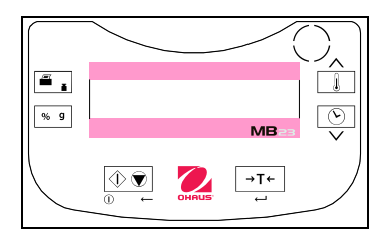
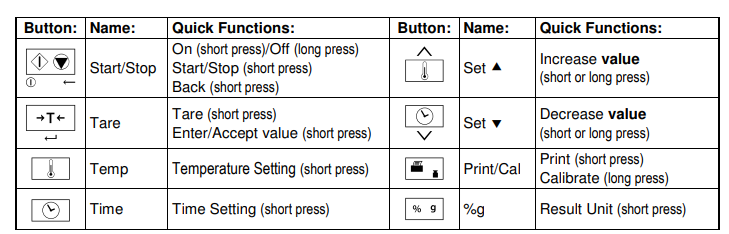
MOISTURE ANALYZER BALANCE MB23 – HOW TO USE
How to Perform a Test
(1) Close the Heater Cover.
(2) Press Start to begin the test (press Start again to stop the test in progress).
(3) When the test is over the display will blink showing the final result.
(4) To change the displayed units, press %g.
(5) To print the current displayed value, press Print.
(6) Press Tare to exit to Weigh mode
Learn more in the Instruction Manual / Quick Start Guide