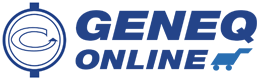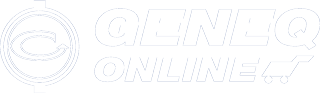This standalone temperature and humidity monitor measures and stores over 16,000 temperature and humidity readings from -35 to +80°C (-31 to +176°F) and 0 to 100% RH range at a resolution of 0.5°C (1°F) and 0.5% RH
Features – temperature and humidity monitor
- -35 to +80°C (-31 to +176°F) and 0 to 100%RH measurement range
- Stores over 16,000 readings for both temperature and humidity
- EasyLog software available as a free download
- High contrast LCD, with two and a half digit temperature and humidity display function
- Logging rates between 10 seconds and 12 hours
- Immediate delayed and push-to-start logging
- User-programmable alarm thresholds for both temperature and humidity
- Status indication via red/green LEDs
- Environmental protection to IP67
USB Software Tutorials
Spécifications
| Temperature | |
| Measurement range | -35°C to 80°C (-31°F to 176°F) |
| Internal resolution | 0.5°C (1°F) |
| Accuracy (overall error) | 0.45°C (0.86°F) typical (5 to 60°C) |
| Long term stability | <0.02°C (0.04°F) / year |
| Relative Humidity | |
| Measurement range | 0 to 100%RH |
| Internal resolution | 0.5%RH |
| Accuracy (overall error) | 2.05%RH typical (10 to 90%RH) |
| Long term stability | <0.25%RH / year |
| Logging Rate | User selectable between 10 seconds and 12 hours |
| Battery Life | 2 Years |
QUICK TIP:
USING THE SOFTWARE
• Insert the data logger into an available USB port on your PC.
• Double click on the EasyLog USB icon on your Windows™ desktop. This will load the configuration software.
• Click ‘Set up and start the USB data logger’ and follow the set-up wizard. . When setup is complete, the data logger should be removed from the USB port. Do not leave your data logger in the USB port for extended periods as this will cause some of the battery capacity to be lost (with the exception of EL-USB-1-RCG).
• You can also download the data from a logger that has been recording or view previously saved data from the software.
This standalone temperature and humidity monitor measures and stores over 16,000 temperature and humidity readings from -35 to +80°C (-31 to +176°F) and 0 to 100% RH range at a resolution of 0.5°C (1°F) and 0.5% RH
Features – temperature and humidity monitor
- -35 to +80°C (-31 to +176°F) and 0 to 100%RH measurement range
- Stores over 16,000 readings for both temperature and humidity
- EasyLog software available as a free download
- High contrast LCD, with two and a half digit temperature and humidity display function
- Logging rates between 10 seconds and 12 hours
- Immediate delayed and push-to-start logging
- User-programmable alarm thresholds for both temperature and humidity
- Status indication via red/green LEDs
- Environmental protection to IP67
USB Software Tutorials
Spécifications
| Temperature | |
| Measurement range | -35°C to 80°C (-31°F to 176°F) |
| Internal resolution | 0.5°C (1°F) |
| Accuracy (overall error) | 0.45°C (0.86°F) typical (5 to 60°C) |
| Long term stability | <0.02°C (0.04°F) / year |
| Relative Humidity | |
| Measurement range | 0 to 100%RH |
| Internal resolution | 0.5%RH |
| Accuracy (overall error) | 2.05%RH typical (10 to 90%RH) |
| Long term stability | <0.25%RH / year |
| Logging Rate | User selectable between 10 seconds and 12 hours |
| Battery Life | 2 Years |
QUICK TIP:
USING THE SOFTWARE
• Insert the data logger into an available USB port on your PC.
• Double click on the EasyLog USB icon on your Windows™ desktop. This will load the configuration software.
• Click ‘Set up and start the USB data logger’ and follow the set-up wizard. . When setup is complete, the data logger should be removed from the USB port. Do not leave your data logger in the USB port for extended periods as this will cause some of the battery capacity to be lost (with the exception of EL-USB-1-RCG).
• You can also download the data from a logger that has been recording or view previously saved data from the software.